Nowadays, we have to plan so many tasks that it can drive us mad! Students are under the most pressure: homework, essays, exams, and so much more is expected from them on a daily basis. Unsurprisingly, students often forget to do something important or miss a deadline.
Does this sound familiar to you? Well, it’s about to change!
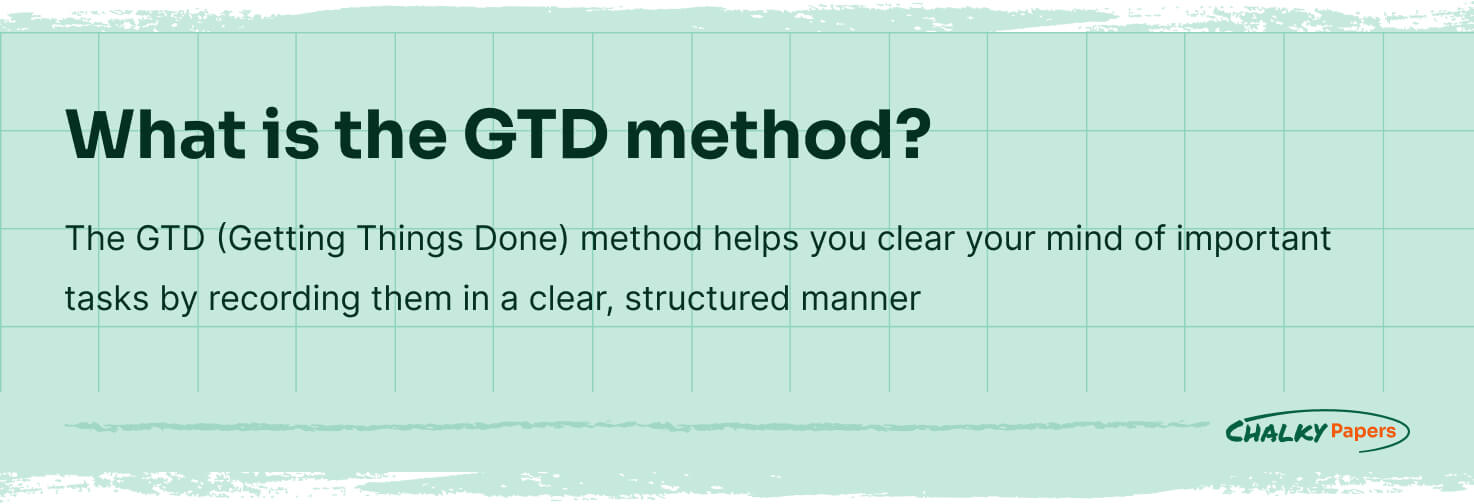
We’re here to tell you about the GTD method. With this technique, you’ll be able to reduce your workload and make your life more balanced. And the best part? It is perfect for students and fits right into your academic lifestyle.
If you want to learn to prioritize and complete all your tasks on time, this article by Chalky Papers experts is for you. Read on and explore the wonders of the GTD method!
✅ The Basics of the GTD Method
First off: what does GTD mean? Well, it means Getting Things Done, which is exactly what this approach is about.
The primary principle of the GTD method is to record your tasks, projects, plans, and appointments on paper or digitally. This way, your brain won’t have to keep track of every task, meaning that you can concentrate on accomplishing results instead of trying to remember every detail about all assignments on hand. In the end, the GTD method frees your brain from excess pressure, makes your life less chaotic, and helps you to be more productive.
The GTD technique has millions of followers around the globe. Nowadays, this method is highly relevant and helpful since multitasking and productivity are more important than ever before.
David Allen: The Author of Getting Things Done
First, let’s talk about the brain behind GTD. It was first invented by David Allen, a famous time-management expert and personal productivity consultant. His most popular book about the GTD method was published in 2001, instantly becoming a worldwide bestseller.
The most important thing you should know is that David Allen based his method on experience from his sociological and psychological practice. Moreover, the technique has proven its practical efficiency since it was first created, and it’s even backed with research. So, if you were worried that it might be a fraud, worry no more.
With the Getting Things Dome system, your brain can relax and work more efficiently. It may surprise you, but you will receive many excellent ideas after you’ve cleared out your brain’s information overflow. David Allen describes the wholesome effect of the GTD method with the term “Mind like water.”
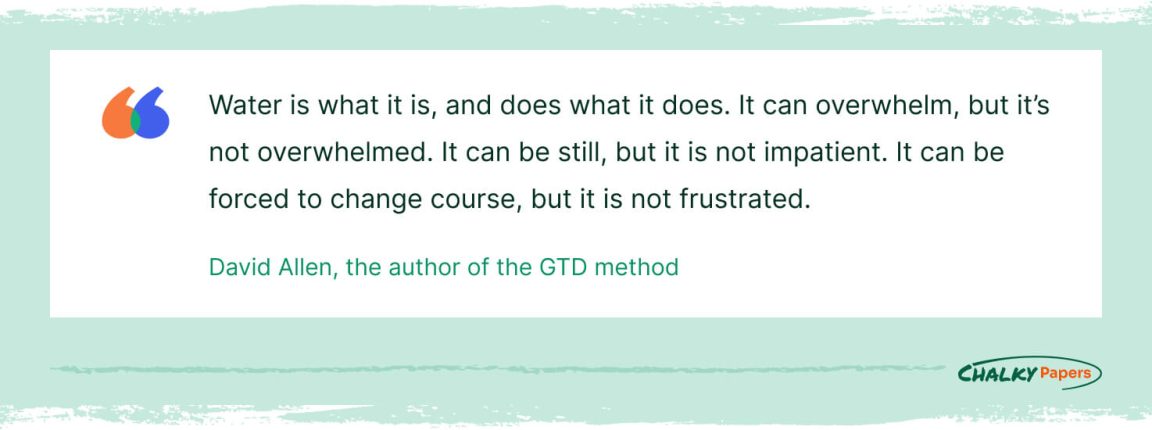
Allen also notes that “simple, clear purpose gives rise to complex and intelligent behavior,” and we agree.
✨ How to Realize the GTD Method in 5 Steps
Now, let’s look at how you can use the GTD method in your college life to make you feel less stressed and more balanced. There are 5 actionable steps you need to take in order to fully integrate the GTD technique into your everyday activities.
Step 1: Capture
To start using the GTD method, you are required to list every activity on hand at the current moment. Whether it’s a task, project, appointment, or something else, it’s essential to transfer it from your brain’s memory to an external system. Here’s how to do it:
- Choose the most convenient tool to record your thoughts. You can use a copybook, a piece of paper, a simple to-do list, an app, or a task management program.
- Then, write down all the essential information in it. List your projects and tasks, and don’t forget to add extra details, such as deadlines or subtasks.
After writing everything down, you’ve successfully completed the first GTD step!
Step 2: Clarify
This step requires you to filter everything you’ve written down during the previous stage. Read each task on your list and ask yourself:
“Is it actionable?”
If your answer is no, you can choose from the following options:
After you’ve decided which of your tasks are actionable, you’re ready for step 3!
Step 3: Organize
Now you will need to look through your actionable tasks and ask yourself,
“Can it be done in less than 2 minutes?”
If the answer is yes, complete this task right away! Send that meme to your friend, order a pizza, or look up that song you just heard in a coffee shop.
If your answer is no, assign this task to one of the following categories:
Step 4: Reflect
After successfully forming your to-do list and completing the previous steps, you must remember to review and rethink your tasks. If you don’t do that, you might become confused about which tasks have already been completed and which ones have not. Review your GTD system at least once a day and cross out the points you’ve already cleared or those that are no longer important. It will help you keep track and ensure everything works as planned.
The steps to take while reviewing your GTD list include the following:
- Adding new tasks you’ve received over the past week to your to-do list.
- Deciding on your plans for the upcoming days.
- Making sure you’ve made at least one next step to advance your projects during the last week.
- Checking whether any of the tasks from “Maybe/Someday” can be moved to the main list and processed immediately.
Now your GTD system is up to date, and you’re ready for step 5!
Step 5: Engage
Once you start doing everything that you’ve planned in your GTD list, you may begin to wonder:
“Which task should I tackle first?”
To answer this question, we advise you to consider 4 task-oriented criteria to help you prioritize your actions. These criteria are context, time available, energy available, and priority.
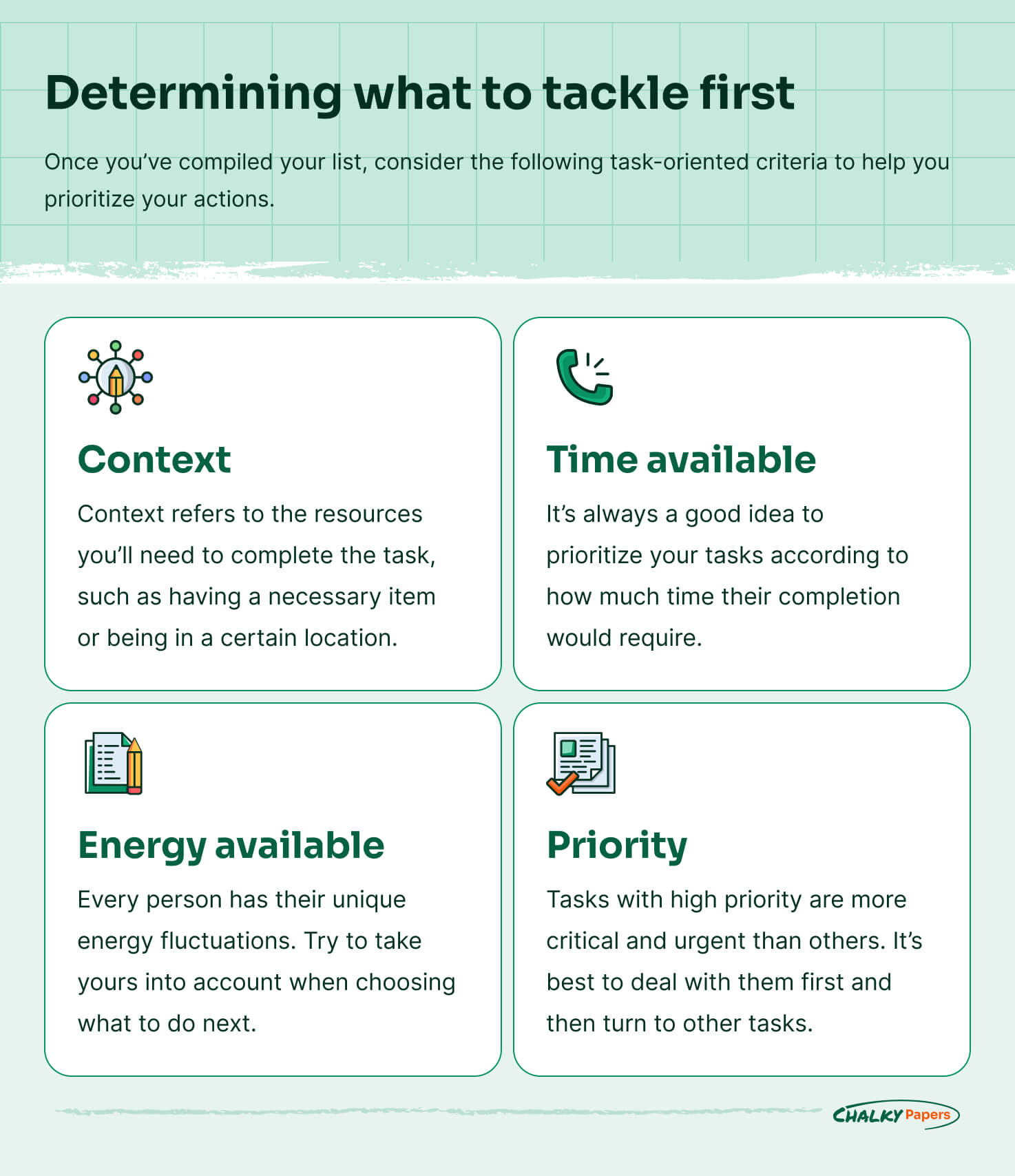
Context
In the GTD method, a context describes the resources you need to perform a particular task. These include locations, people, or tools. A context enables you to concentrate on what you can realistically accomplish in the current situation.
After you’ve created your GTD list, it’s a good idea to make several smaller context lists that will sort your tasks depending on their direction (such as job, family, or hobbies.) Such context lists can help you to prioritize your duties correctly.
📌 For example:
- If your main task is to read a specific textbook, then the context would be the library. While your context is the library, you can complete same-context tasks, such as consulting a librarian, borrowing a few books for your exam, and studying in a quiet environment.
- If your task is to work with an HTML code, the library is not the proper context. In this case, your context would be your computer or a laptop.
Time Available
It’s always better to prioritize your lists when you know how long it will take you to complete each task and subtask.
📌 For example:
- When you have 15 minutes of free time, it’s a bad idea to waste them on an important task like exam preparation, which will most likely take more than an hour.
- A better option would be doing something quick and simple, like shopping.
Energy Available
This criterion requires you to analyze the time periods when your energy is at its peak.
📌 For example:
- If you’re usually the most active in the morning, then it would be wise to plan the most complex tasks (like writing an essay or preparing for an exam) between 8 and 12 am. In the evening, when you’re not so active, you may use your time to complete simple and easy tasks like calling someone or shopping.
- If you’re a night owl who prefers working in the evening, then do the opposite.
Priority
After you’ve gone through the previous criteria, it’s now easy for you to filter your tasks for the last remaining criterion—priority. Simply put, you now have to figure out which activities are more critical and urgent than others.
📌 For example:
- You have some free time on your hands. During that time, you can either prepare for your exam or do some housecleaning. After prioritizing your tasks, you decide to prepare for the exam first because this task is more critical and requires a lot of time and energy.
- In this example, housecleaning is a low-priority task that can be delayed or even ignored.
So, these are the steps! They may be a bit confusing initially, but if you take the time to figure them out, you won’t regret it. To make it easier for you to understand the sequence of actions, we’ve collected all GTD steps in a convenient infographic. Check it out below:

🔝 Implementing the GTD Method Successfully: Top 9 Tips
So, you’ve decided to give the GTD method a try. Great! With our beginner’s tips, getting things done will be a breeze. Check them out and take your time-management skills to the next level!
1. Modify the GTD System as You Like
You don’t have to “follow the rules.” In fact, you are free to change the GTD workflow as you see fit. Allen’s original GTD system can serve as a starting point for creating a customized plan that works best for you.
2. Be Realistic About How Much You Can Accomplish
Avoid listing thousands of tasks on your to-do list. If you don’t finish them all, you’ll just become disappointed. Instead, choose your top 3 priorities and concentrate on completing them. After you’ve finished those, add 3 more to the list and focus on them. Doing so allows you to prioritize your activities and complete them comfortably in a realistic time period.
3. Use Timeboxing to Accomplish More
Don’t know what timeboxing is? We’ll explain in with an example:
Set a timer for 25 minutes. During this time, work on completing your task. After 25 minutes are up, allow yourself a 5-minute break. You’ll be surprised at how much you’ve accomplished with this simple timeboxing technique!
4. Review Your List
If you don’t review your list, you may eventually stop using it altogether. Try to reflect on your list as much as possible. Remember that this is a crucial step to benefit from the GTD system fully.
5. Consider Humble Beginnings
The Getting Things Done technique has many complex components at its core. It may feel intimidating to try it at first. But, in reality, you do not have to learn or master everything at once.
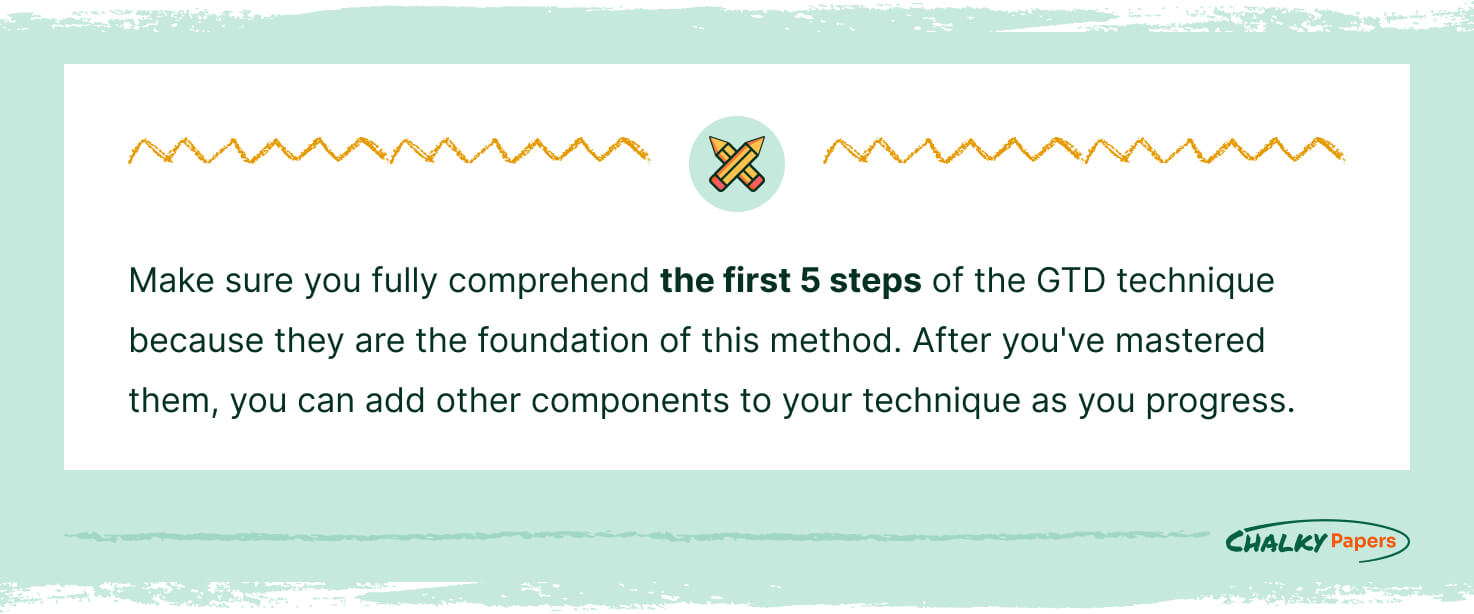
6. Make Sure You’re Not too Busy for the GTD Method
One of the most frequent myths and objections regarding the GTD method is that using it is more time-consuming than people anticipate. The irony is that avoiding necessary steps forces them to waste time on ineffective habits.
Here’s a simple example: Not spending enough time on a weekly to-do list review will force your mind to mull over your tasks all the time. You will eventually get confused about which tasks you’ve completed and which are yet to be done. Ultimately, you will have to spend even more time sorting out your list. And you don’t want that, right?
7. Keep Yourself Entertained
Shake things up from time to time so that you don’t get bored:
⏰ Try doing your weekly list review on a different day, at another time, or in a new place.
🖊️ Change your routine if you’ve been doing it the same way for a while and it started to feel monotonous.
🖥️ Also, consider changing your tools. For example, if you’re bored with using a pad for your notes, try recording your tasks on your phone or computer.
8. Maintain a Steady Tempo
Give yourself reachable objectives. This will allow you to create motivating reference points, such as striving to empty your to-do list. Knowing that you’ve done your best will be a powerful motivation. And this will encourage you to work even more productively in the future!
9. Keep Going
It’s completely fine to make mistakes with the GTD method. Without failures, there are no victories! In fact, David Allen himself frequently said that you are not playing a big enough game if you are not regularly falling off the wagon.
If you have begun using the GTD method, don’t give up. Keep going! After a short while, you’ll see how much progress you’ve made thanks to this wonderful technique.

🌐 Best Apps for Getting Things Done
Want to create your GTD lists more quickly and conveniently? Check out this list of awesome apps! They are perfect for managing time and organizing your tasks.
Todoist ⭐⭐⭐⭐⭐
Todoist is arguably the best Getting Things Done app. It relies on a friendly and straightforward approach to the GTD methodology. In particular, it helps with quick brainstorming for ideas. It can generate to-do lists by classifying and prioritizing tasks, creating subtasks, and developing projects and subprojects.
With Todoist, you can evaluate your projects’ completion using aesthetically appealing charts and graphs that aid in visualizing each task’s current status and upcoming steps.
Pricing:
- Basic version – Free
- Premium version – $29 per year
Nirvana ⭐⭐⭐⭐⭐
The cloud-based task manager Nirvana is specifically created to serve as a Getting Things Done planner. It helps users to keep on track with upcoming projects. The application includes built-in tools that estimate how much time and effort task completion will require. Users can also choose to specify due dates and deadlines.
Pricing:
- Basic version – Free
- Premium version – $5 per month
OmniFocus ⭐⭐⭐⭐
OmniFocus is a program made specifically for Mac and iOS users. It allows you to create projects, classify them according to your needs, and include notes for additional context. The only downside is that it’s quite pricey compared to similar apps.
We recommend this app for those who take time management seriously and want to achieve the best possible results.
Pricing:
- Professional – $99.99
- Standard – $49.99
Evernote ⭐⭐⭐⭐⭐
Evernote is a well-known note-taking program with a sophisticated collection of various tools for managing your to-do lists. Many built-in functions in this application will allow you to organize your notes neatly.
Besides, with this app, you no longer risk losing important information you discover online. Use the web clipping tool to save interesting links, so you can access them whenever you want. Remember how we talked about archiving things for reference? This function is perfect for doing just that.
Pricing:
- Basic plan – free
- Premium plan – $7.99/month
- Business plan – $14.99 per user/month
nTask ⭐⭐⭐⭐
Even though this app was initially intended to assist project managers, students can successfully use it for their GTD practice. nTask organizes activities and projects in a way that allows intuitive tracking and quick completion.
It is an app jam-packed with features that let you operate flawlessly and coordinate the essential elements of your assignments.
Pricing:
- Basic plan – free
- Premium plan – $3 per user/month
HubSpot CRM ⭐⭐⭐⭐
HubSpot CRM has native integration with additional no-cost capabilities that are handy for managing tasks. This app allows you to organize projects in pipelines, where you can set your own custom steps for each project. It’s also possible to set reminders for your tasks.
Overall, if you’re looking for an app to manage complex projects like a dissertation, you should check out HubSpot. It is professional and complex software, but at the same time, it’s free!
Pricing:
- 100% Free
Pomodor ⭐⭐⭐⭐
Nothing works like the Pomodoro technique when you’re in that “I’m in a hurry” mood. With this app, you can make a list of tasks, ranking them from the most to least important.
The Pomodor app is a practical approach to eliminate distractions and fully concentrate on the things that matter the most. Besides, it’s perfect for timeboxing.
Pricing:
- 100% Free
Notion ⭐⭐⭐⭐⭐
Notion is an upper-level note-taking program with many task management features. With the help of this application, you can effectively list your tasks in the form of notes or a checklist and carry them out deftly.
You can also turn your to-do lists into tables with projects and tasks. Additionally, you can monitor their progress using Kanban boards. This solution also includes a knowledge base that serves as a central repository for all your data.
Pricing:
- Basic plan – Free
- Personal plan – $4 per month
Do you want to get a better picture of how to create a perfect GTD list in Notion? Read the following section!
🎁 BONUS: Free Getting Things Done Template for Notion
And just for our dear readers, here’s a bonus! Try this free GTD template for Notion to manage all your GTD needs.
Check it out:
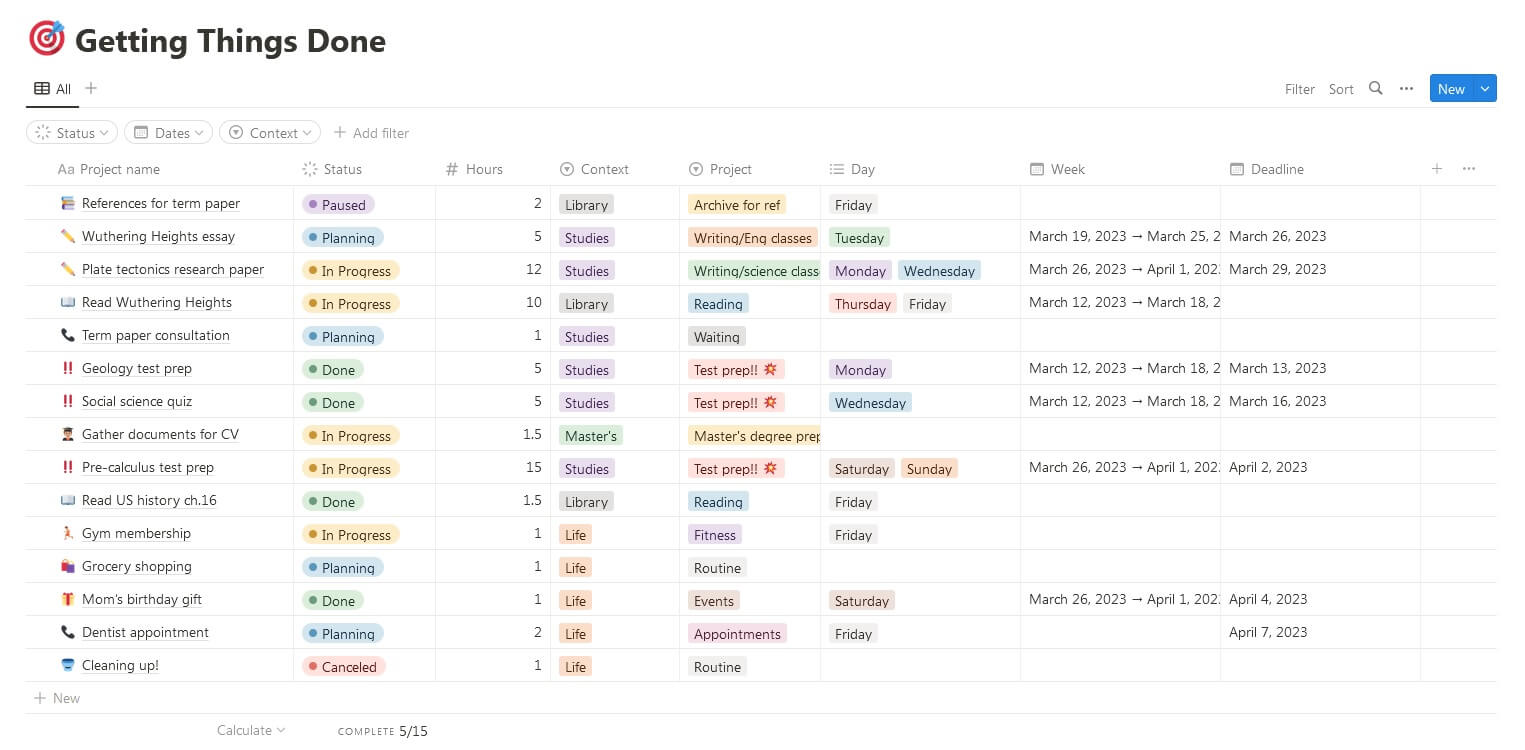
This convenient (and attractive) database can become your ultimate time-management helper! Here’s how to create it.
First off, find a free Notion template for Projects & Tasks. It will already have most of the necessary elements. Then, fill in the columns the following way:
You can decorate your template with emojis to make it prettier and easier to navigate. But that’s not the most important thing! You can also filter your tasks according to any feature, be it status, context, or time. This will make reviewing and updating the table a breeze. Try it out!
Thank you for reading our article! Now you know how to use the Getting Things Done technique, but the GTD method is yet to surprise you with its effectiveness in practice! Go ahead and start using it right now! We wish you good luck and much success.
- Tired of not Getting Things Done? Master the GTD Method in 5 Steps: Asana
- Getting Things Done: a Productivity System for All Areas of Life: Ionos
- Productivity 101: How to Use the Getting Things Done (GTD) Method: Make Use of
- How to Use David Allen’s GTD Method on Your Phone or Laptop: Medium
- Productivity 101: A Primer to the Getting Things Done (GTD) Philosophy: Lifehacker
- 4 Productivity Practices Useful For Founders From David Allen’s Getting Things Done System: Forbes
- Quality Over Quantity: An Interview With GTD’s David Allen: Zapier
- The Father Of “Getting Things Done”: You’re Getting Me All Wrong: Fast Company
- The Complete Guide to the Getting Things Done (GTD) Methodology: Wrike
- 8 Key Productivity Lessons from Getting Things Done: College Info Geek
- Getting Things Done: A Method to Reduce Stress and Boost Productivity
