The District
According to LAUSD (2009), Los Angeles is one of the highly populated cities in the US. It is ranked number two with an approximate figure of 3.8M as at the year 2007. The city is 470 square miles with an approximation of 11.5 percent being covered in the area while 38.8 percent covered by the County of Los Angeles.
Los Angeles Unified School District serves students from Pre-Kindergarten to Grade 12. There are also adults and the occupational schools within the city with the majority of them being those in the adjacent cities and the other regions. It’s indicated that LAUSD have 878 Kindergartens through the twelfth grade institutions and others such as the elementary which are numbered 436 in number. There are also middle institutions totaling 75. The senior high schools are numbered 64 and the one hundred and thirty eight crowd pulling centers.
The district also has in its jurisdiction 194 schools and institutions such as the skills centers and the early education schools. Its mandate also covers 119 Kindergartens through twelfth grade bond schools and centers. There has been the demand of the establishment of new schools at the rate 10-15% annually since there is need for the perennial schools to be closed. There has been establishment of an objective of new constructions for all the primary schools covering the Kindergarten through to twelfth grade so as to offer 2 semesters and have enough seats for all the students.
According to 2008 CBEDS data, the District’s K-12 student population is 693,680. The District employs 35,785 K-12 classroom teachers (over 45,000 totals certificated) and 38,177 classified staff members. The following chart shows the District’s population by ethnicity:
Currently, LAUSD are offering two technology training programs called InterWrite and Waterford Early Reading Program to schools participating in the Title I program. The InterWrite program focuses on implementing interactive whiteboards into the classroom in order to improve the quality of education and reach proficiency on the Maryland State academic assessments. While the Waterford Early Reading Program focuses on helping students to become strong independent readers.
According to the 2008 California School Technology Survey, 99.6% of LAUSD school sites have computers in classrooms; while 66.3% have fixed labs, 88.5% have computers in libraries and 64.8% have mobile labs available for instructional use. Most LAUSD teachers have access to a District computer; the largest student ethnic group is Hispanic (72.8%), of which about half are considered English Learners (LAUSD, 2009).
Plan Duration
The 2009-2012 LAUSD Education Technology Plan begins on July 1, 2009 and concludes on June 30, 2012. The main intent of this plan is to provide guidance in the proper integration of technology resources and systems focused in the next 3 year plan. However, it could expand for additional five years. “The Los Angeles Unified School District will make every effort to accomplish the goals set forth in this plan, subject to the District’s annual budget and determinations made by the Board and Superintendent on appropriate funding distribution. On an annual basis, LAUSD staff will review progress and make adjustments accordingly based on budgetary restrictions, policy decisions, and any other unforeseen factors” (LAUSD, 2009).
Classroom computers are available for student use before and after school by teacher permission. Students can participate in the Beyond the Bell (before/after/Saturday school) at all elementary and middle schools. There is great commitment by the LAUSD to ensure that the students in the district get the best education and ensure that the enrichment and the recreational academic programs are secured and well managed. The main objective of the district is to ensure that the students are highly inspired to learn and attain the best way above the regular day school.
Beyond the Bell (BTB) Branch is charged with the responsibility of networking the students and other youngsters to their respective families. This also connects them to the schools and the community via a number of programs which are endowed and managed by the District in conjunction with other partner agencies. This normally is done at the time when the students are not in school i.e. before and after schools and over the weekends especially Saturday. There is technology which is being utilized in the various schools which varies in relation to the type of the expertise in use and the resources which are in use at the disposal of all the program staff (LAUSD, 2009).
Needs Assessment
Over the course of several weeks, members from Information Technology met with representatives of all school system divisions, including administrators, teachers, PTSA Board members, and student government members. The discussions were focused around the county’s District Technology Plan. These discussions helped to provide an opportunity to the stakeholders to identify the technology needs for the Los Angeles Unified School District. The result of these discussions made it apparent that a District wide Technology Training Plan is required to complement the District’s new Technology Plan.
This District Technology Training Plan (DTTP) will identify who needs to be trained, what professional development or training programs to offer, the professional development and training goals and objectives, instructional strategies to help meet the goals, and a timeline for implementation. All of these components will be addresses in the DTTP in order to guarantee the biggest return on our technology investments. he District Technology Training Program will encompass multiple facets. Since each stakeholder will be working with the new technological implementations from different aspects, the DTTP will need to address the technology training needs of each stakeholder.
For example, teachers will be responsible for integrating technology into regular class instruction. On the other hand, students will be responsible for utilizing available technologies to complete assignments. These are only two examples but they highlight the need for a training plan that addresses the needs of every stakeholder throughout the district. As a result, a District Technology Training Program will be developed in order to meet the technology training needs within the LAUSD District.
The Audience
This DTTP has been developed with parents and guardians, students, charter schools, private schools, home schools, community-based organizations, teachers, Title I staff, school administrators, librarians, and other support staff technology training needs in mind. These are the stakeholders of the district and the ones for whom the new technological investments were intended to benefit.
The Los Angeles Unified School District (LAUSD) 2009-2012 Education Technology Plan (Plan) aligns with all applicable aspects of the Superintendent’s guiding principles, strategic goals and system-wide initiatives. The Education Technology Plan further defines the technology strategies to use in conjunction with the District’s current educational programs (LAUSD, 2009).
After analyzing the stakeholders’ needs the following technology training goals/objectives have been identified. As a result, after the learners receive training, they will be able to meet the following objectives.
- Objective 1: Execution strategies which Promote the Goal C-2: Technology and Information Literacy Skills (LAUSD, 2009).
- Objective 2: Improve school administrative functions and operational processes by increasing productivity and efficiency.
- Objective 3: Integrate technology resources and systems into classroom instruction by improving staff’s knowledge and skills.
- Objective 4: Improve student achievement through the use of technology supported by using research, best practices, and evaluation.
The overall objectives for the Los Angeles School District System’s DTTP are broad and encompass what the district wants to achieve. As a result, only four objectives are listed. However, in the content analysis the objectives will be more focused and specific as we address specific workshops.
Content Analysis
The following courses presented below are currently available to help meet the objectives stated above. As the year progresses and needs are evaluated, more workshops will be added.
Below you will find the title of each workshop, along with a short description to distinguish among different levels of learners, or different grade levels. In addition, you will find a detailed course outline of workshop along with a concept map and additional materials to demonstrate what the course will be like. The course has been designed for at least two week’s worth of meetings with goals and activities.
Objective 1: Implementation LAUSD students will develop critical technology and information literacy skills that enable them to become independent learners and further their education (LAUSD, 2009).
Student Survey in EdTechProfile
Students will demonstrate proficiency with technology and information literacy skills as determined by identified responses in the Student Survey in EdTechProfile related to video camera, online reference software/databases, spreadsheet, probes and graphic organizers.
Active Role of Teacher & Librarians
Teacher Librarians will assist in the development and teaching of relevant technology and information literacy skills aligned to current grade/content project requirement schedules and Instructional Guide content standards.
Productivity Software
Students will be taught to use productivity software (such as Microsoft Office) to complete assignments, including word processors for documents, spreadsheets for accounting and graphing, presentation software and specialized tools such as Inspiration for graphic organizing, etc.
Objective 2: Improve school administrative functions and operational processes by increasing productivity and efficiency
School Communication System Training
Provide opportunities for receiving training on the new school communication system. The school communication system is designed to help facilitate communication between the school and the home. This training is available to teachers, administrators and support staff.
Menu Planning & Nutritional Software
Provide opportunities to receive training on the recent upgrades on menu planning and nutritional analysis software. The training will highlight the new features and changes. This training is available to support and food tech staff.
Real-Time-Bus-Tracking System
Upgraded GPS provide opportunities to receive training on the upgraded Real-Time-Bus-Tracking System driven by GPS. This system is designed to help determine the time and position of each bus in route. This training is available to support staff and drivers.
Objective 3: Integrate technology resources and systems into classroom instruction by improving staff’s knowledge and skills
Assistive Technology Workshop
Provide opportunities for learning, communicating, and differentiating instruction through assistive technologies such as screen readers, sound amplifiers, electronic whiteboards, special keyboards, hardware and software for students with developmental disabilities and/or severe disabilities.
Interactive Technologies Workshop
Provide opportunities for learning, communicating, and differentiating instruction through interactive technologies such electronic whiteboards, multimedia, and web 2.0 tools. Teachers, administrators and other support staff will receive training in order to utilize these technologies effectively in instructor or daily tasks.
Information Literacy Workshop
Provide opportunities for conducting research, using web resources through information literacy technologies. Teachers and media specialist will receive training on the new library electronic databases and several web-based lessons and strategies to use in the classroom.
Objective 4: Improve student achievement through the use of technology supported by using research, best practices, and evaluation
Classroom Management System Workshop
Provide training opportunities for managing the computer lab or mobile lab classroom using CMS software. Teachers will learn the ins and outs of the software in order to help facilitate and manage classes in the computer lab.
Maximizing the Classroom Computer Workshop
Provide training opportunities for maximizing your classroom computer/s. Teachers will learn classroom management strategies, how to create web-based lessons, using multimedia and web 2.0 tools effectively in classroom instruction.
Workshop Overview
Below you will find a detailed course outline of workshop along with a concept map and additional materials that demonstrates what the course will be like. The course has been designed for two week’s worth of meetings with goals and activities.
Workshop: Maximizing the Classroom Computer Workshop
Description
This workshop provides the learner training opportunities that will help the learner maximize their classroom computers. Teachers will learn how to use the computers in their classroom in order to get the most out of them. Topics include: classroom management strategies, creating web-based lessons where students can complete independently, in small groups or in whole instruction, using multimedia and web 2.0 tools effectively in classroom instruction.
Objectives
- The learner will explore research and best practices in classroom management strategies in order to integrate their classroom computers into daily instruction without experiencing the major pitfalls.
- The learner will explore, create, and analyze web-based lessons in order to engage and provide assignments that challenge students.
- The learner will explore, create, and analyze collaborative learning tools in order to integrate technology effectively into class instruction and activities.
- The learner will create, share and reflect on lessons learned in order to receive feedback and grow from the workshop.

Agenda
Monday
Tuesday
Wednesday
Thursday
Friday
Additional Instructions
Use this section for additional instructions, comments, or directions.
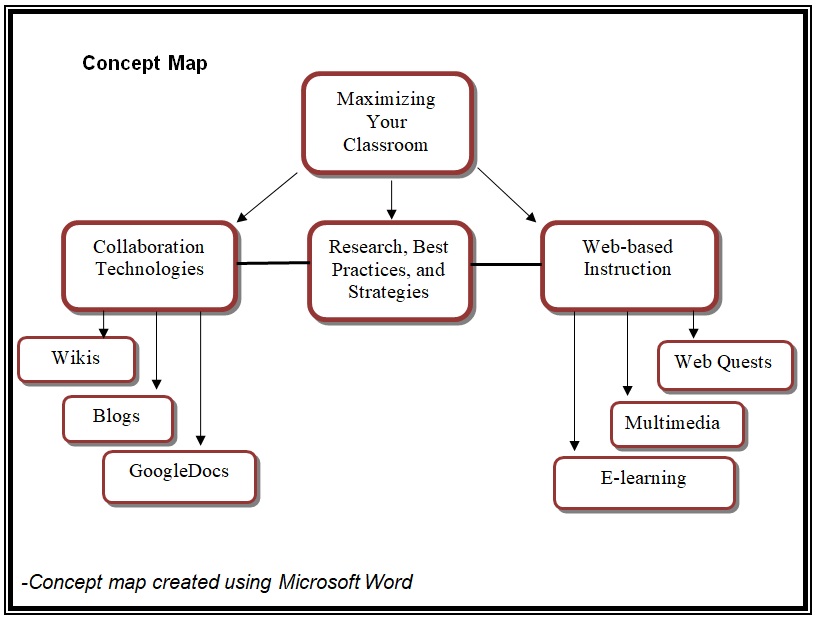
Instructional Strategies
In order to achieve the learning goals presented in the section above, the content will be presented in 4 different ways. The various approaches to teaching the content presented above, will allow the instructor to meet the needs of each learner- beginner through advanced as well as each individual learning style.
Demonstration
Students will receive training on the technologies presented above first by demonstrations. The instructor will first show the learner how to set up the technologies. Next the instructor will show the learner the different features of the program. The instructor will then provide the learner the opportunity to brainstorm ideas and share with the class ways to implement the technology into their own classrooms.
Collaborative Learning Groups
The instructor demonstrates the features and different applications of the technology. Learners will have the opportunity to discuss and brainstorm ways to implement the technology into their classrooms. The learners will be able to work in groups while working with the technologies. They will be able to provide feedback and help to one another and essentially learn from each other.
Hands-On Learning
The student will also be able to get their hands dirty by working with the technology. Students will be able to apply skills learned in the program by exploring the technology and creating products. They will be presented with the opportunity to create products using the technology demonstrated. This will provide them the opportunity to practice and apply new skills in a fun and engaging way.
Sharing, Reflection & Feedback
In addition to the approaches presented above, students will also have the opportunity to share their products with the class, receive feedback from the instructor & classmates, and reflect on their learning experiences.
Sample of Instructional Materials
In order to meet the need and solve the problem that I am working on, I will create the following products: agenda, pre and post assessment, survey, handouts which feature step by step directions for setting up the technology and resources used in the workshop, and a website that has a copy of instructional materials as well as tutorials. The products that I will create will assist in creating an effective training session. The following sample materials are included in the DTTP: workshop agenda and survey.
Evaluations
The evaluation strategies will take place in two different forms: formative and summative assessments for each workshop. Throughout the training session there will be several opportunities for the instructor to evaluate the learners using formative assessments. In each workshop, the instructor will provide the learners the opportunity to collaborate in learning groups. In the learning groups, the learners will have the opportunity to apply the skills and concepts learned. These are a few methods the instructors will utilize when evaluating the learner using formative assessments:
- Facilitate and observe the learners in order to determine growth and provide assistance.
- Provide the learners several opportunities to reflect on the learned skills and concepts.
- Ask questions when needed.
Additionally to evaluating the learners using formative assessment, the instructor will also evaluate the program using summative assessments. As an instructor, it is important to evaluate as many different types of data as possible. As a result, our instructors will obtain qualitative as well as quantitative data and analyze the results in order to determine the effectiveness of the workshop.
The initial and final evaluation will be presented in the form of a summative assessment, where the instructor will be able to receive, compare and analyze results using quantitative data. At the beginning of the workshop, learners will complete a pre-test in order to determine their initial level of knowledge (prior knowledge) with the following topics. The pre-test will be graded and the learner will receive a score. Once the learners complete the program, each learner will take a post assessment. The instructor/trainer will compare the results of the two tests in order to measure the knowledge gained, as well as, the overall effectiveness of the workshop.
The program will also be evaluated by using a survey where the instructor will obtain quantitative and qualitative data. At the end of the workshop or training session, each learner will complete a survey. The learners will be asked to complete the survey once they have completed all components of the workshop. Learners will be asked to determine the level of effectiveness of the training by answering several questions and ranking them from 1-5, where 5 is very effective and 1 is poor.
Besides of using the ranking system 1-5, learners will also provide feedback by using short answer. This is where the instructors will obtain qualitative data. The results from the survey will help the instructor determine the overall effectiveness of the program, the program design and layout, as well as, effectiveness of the multimedia and tools used to present the information in the program. After reviewing the data from the pre and post assessments along with the data obtained from the surveys, the instructor will be able to determine the overall effectiveness of the program and make modifications if necessary.
Summative Evaluation
The summative evaluation will be conducted using two different methods: pre and post test and survey. The pre and post evaluation and the survey will be presented in the form of a summative assessment. At the beginning of the program, students will complete a pre-test in order to determine their level of knowledge with the following topics before the program. Once students complete the program, each student will be required to take a post-test, which will be very similar to the initial pre-test taken at the beginning of the program. The teacher will compare the scores of the two tests in order to measure the effectiveness of the program developed.
A survey will be completed by each learner following the completion of the workshop or training session. The survey will provide the instructor with quantitative and qualitative data to analyze. The program will be considered successful if each learner’s post test score is higher than their pre-test. The quantitative data will show whether students have increased their knowledge and understanding of the following topics presented in the program. If one student fails to improve their score, the program will need to be analyzed for effectiveness and modified in order to make improvements. The results from the survey will also be considered as the instructor makes modification to the training sessions and workshops (Intel, 2006).
References
Intel. (2006). Intel Teach Program Essentials Course: End of Training Survey. Web.
LAUSD. (2009). Los Angeles Unified School District Education Plan Technology Plan 2006-2009. Web.
LAUSD. (2009). Los Angeles Unified School District. Annual School Program Survey, Fall 2009. Web.
Microsoft. (n.d.). Agenda. Web.